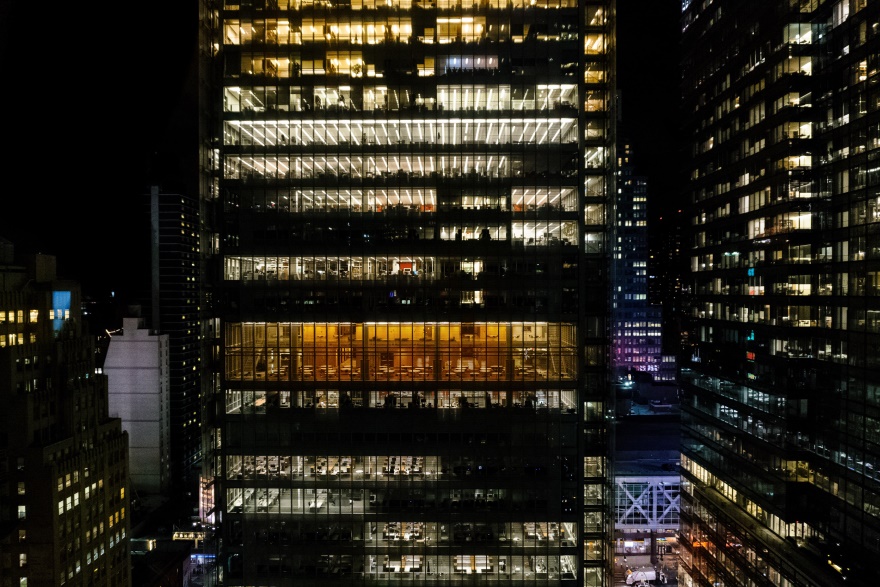Organizations often find themselves struggling to efficiently manage their resources, especially when it comes to meeting room bookings. This is because meeting room bookings are often made ad hoc, which can lead to conflicts and wasted time.
According to a report, 35% of employees say they have difficulty finding a meeting room when they need one.
Whether it’s a small start-up or a large corporation, the need for a reliable room booking system becomes increasingly evident as various challenges arise.
Take a look at the following scenario:
As I walk into the sprawling office of a large hedge fund company, the receptionist, impeccably dressed in a white top and black skirt with a pearl necklace dangling around her neck, receives me and walks me towards a meeting room.
As we walk, she briefly talks about her company. I detect a deep sense of pride and feeling of superiority as she explains how their organization manages millions of dollars of assets under management.
As we approach the meeting room, she notices the lights are on and some laughter coming out of the room. A peek inside the room and she sighs. She tells me in a whisper that senior partners have occupied it and we will have to wait.
She starts frantically scouring the floor as if she had lost her precious necklace. As I stood there, I couldn’t help myself but ask what she was looking for.
She was visibly embarrassed. She said that she had stuck a sticky note outside the room to indicate that it was reserved for our meeting. But it had flown away. I thought to myself, “This organization needs a room booking system.”
In our more than 10 years of operations, we have asked several of our customers and non-customers when was it that they decided to look for a room booking system. Below are some scenarios when a room/desk booking system becomes a valuable tool in your IT system arsenal.
When Traditional Calendars Are Not Effective
Traditional calendars such as Google, Yahoo, or Outlook are very effective when it comes to scheduling appointments. However, when it comes to reserving rooms, they have limitations that hinder effective room booking management.
These calendars lack real-time updates, making it difficult to track room availability accurately. When conflicts arise, it becomes a time-consuming process to resolve them manually.
A room booking system provides a centralized platform where users can view up-to-date availability, book rooms, and receive instant confirmations, eliminating the drawbacks of traditional calendars.
Software systems such as Microsoft Exchange or similar tools provide controls on setting room usage policies. However, it is difficult for regular employees to configure them and requires the involvement of the IT team to configure and support the room.
When Secretary Becomes The Bottleneck
In most small and medium-sized businesses, the secretary or the personal assistant is in charge of scheduling meeting rooms. Anyone who needs a room must email, call or approach the front desk to make a reservation.
The secretary manages a single coordinated calendar and prints out the day’s schedule and places it outside the room in a slot. Now the secretary can manage many things. But this one thing can cause headaches. Employees can accuse her of preferential treatment. It becomes even worse when the secretary is on leave and someone else has to fill in for her.
Also, as the number of bookings increases, the secretary becomes overwhelmed with the responsibility, leading to delays, errors, and miscommunications.
A room booking system automates the process, reducing the burden on the secretary and allowing them to focus on other crucial tasks. The system empowers employees to book rooms themselves, freeing up the secretary’s time and eliminating bottlenecks.
When there is a Lack of Consistent Policy
Without a consistent policy for room bookings, chaos ensues. Conflicting guidelines, subjective decision-making, and ad-hoc reservations create confusion and frustration among employees.
Occupying a 40 pax board room for a 2-person meeting is both wasteful and disruptive. Room hogging, advanced booking for meetings that are eventually cancelled, and blocking multiple rooms for tentative meetings all cause poor utilization of the facilities.
A room booking system provides a structured framework for booking policies, allowing organizations to define rules, prioritize bookings, and enforce fair usage.
By establishing a consistent policy, the system promotes transparency and accountability, ensuring efficient utilization of available rooms.
When the Organization is Growing
As organizations expand, the demand for meeting spaces and conference rooms intensifies. Traditional methods of managing room bookings become inadequate when dealing with a larger workforce and multiple locations.
Collaboration, partnerships, brainstorming sessions, and stand-up meetings all demand dedicated spaces. A growing workforce demands efficient room booking processes to avoid disruptions and delays.
A room booking system scales seamlessly, accommodating the growing needs of an organization. It enables efficient management of numerous rooms across various sites, facilitating hassle-free bookings and ensuring optimal utilization of resources.
Dynamic Workforce
In today’s agile work environments, employees often work hybrid or move between different offices. Coordinating room bookings through traditional means becomes challenging when employees are not physically present or when last-minute changes occur.
Your employees need on-the-go tools that help them to self-serve and schedule meetings. Devices such as mobile phones, room display panels, and digital signage provide multiple entry points into the system to help employees make reservations.
A room booking system provides a user-friendly interface accessible from anywhere. Employees can effortlessly book rooms away from the office, check availability, and modify reservations in real-time, ensuring flexibility and adaptability.
Renovating With New Technologies & Legacy Systems
Organizations undergoing renovations or adopting new technologies face additional complexities in managing room bookings.
A room booking system seamlessly integrates with existing infrastructure and new technologies, streamlining the entire booking workflow. It ensures a smooth transition during renovations and allows organizations to leverage advanced features for enhanced productivity.
Many large companies still use legacy systems that are more than 10 years old. Their user interface is clumsy and the system suddenly breaks for no apparent reason. In some cases, the vendor who supplied the system is no longer in business. So, requests for changes or bug fixes go unheeded.
In these cases, the IT team simply runs the system on a server with a “DO NOT SHUTDOWN” notice stuck to it. If it were possible, we suspect that these companies would still use those systems if not for the end-of-life cycle for the supporting servers, software, and infrastructure.
Wrapping Up
In conclusion, a room booking system is a valuable asset for organizations facing challenges related to room bookings.
Whether it’s the limitations of traditional calendars, secretary-dependent processes, inconsistent policies, growth, dynamic workforces, or renovations with new technologies and legacy systems, implementing a room booking system addresses these issues effectively.
By streamlining the booking process, improving resource allocation, and enhancing collaboration, organizations can optimize their operations, boost productivity, and create a more efficient and harmonious work environment.