
Desk Booking System
An essential desk booking tool for the modern hybrid workplace.
The modern workplace provides an open environment for people to work, collaborate, and communicate. With our desk booking system, you can choose the right desk for your work.
USED BY:






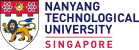




Desk Booking
With flexible workplace comes the need to manage your office desks so its usage can be maximized.
- Booking windows, lead times and day-of-week settings.
- Access rights and permissions for each type of user.
- Checking-in and cancellation policies.
Desk Booking Layout
Use the layout view to see the available desks. Use filters to pick the right desk for your work and book via web or mobile.
- Interactive Layout with color codes.
- Filter by country, location or amenities.
- Book by block of periods or custom timings.
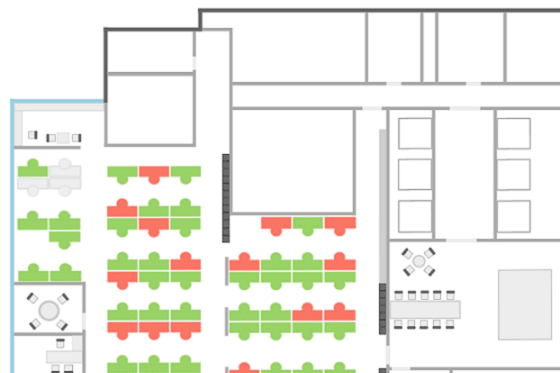

Multiple Ways To Book
Use QR Codes to check availability, book, and check-into your desk bookings. Introduce a minimal touch to your office booking process.
- Unique QR-Codes for each desk.
- Book, extend, end and cancel your reservations seamlessly.
- Check-In and Check-out by simply scanning the QR-code.
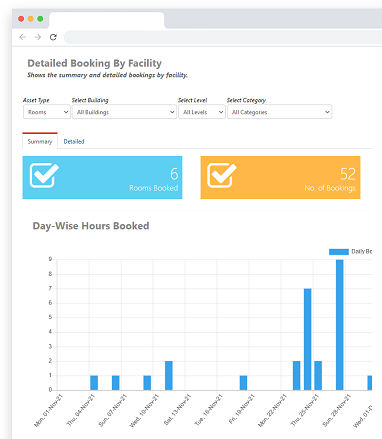
Insightful Reporting
View and analyze your desk bookings from any perspective to glean insights on how to better manage your desk spaces.
- Utilization & Occupancy by location, groups or departments.
- View visual graphs or download as spreadsheets.
- Enterprise grade access and audit logs.
Mobile Access
Use the app to quickly locate and book your desk. View your upcoming reservations in your personalized landing page and get notified.
- Look up availability using scheduler or layout.
- Search, book, check-in and all other actions.
- Notifications to remind you of your bookings.
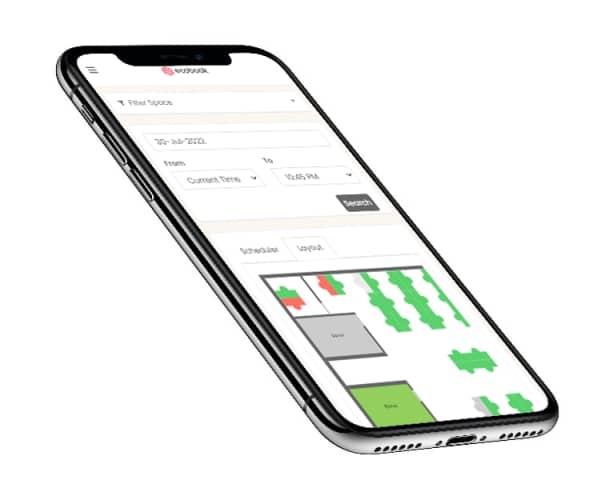
How Can Desk Booking System Help...
Staff
A easy self-service system to find and book your favorite desks. Search for colleagues and sit next to them for collaboration.
Office Managers
Rules such as early check-in and auto release of unoccupied desks provide freedom from monitoring and managing each desk.
Administrators
Business rules and permissions that increase desk utilization. Zoning and rights assignment for the right team composition.
Management
Reports that give insights into better planning of your office space to cater to the changing needs of your workforce.
Frequently Asked Questions on Desk Booking
The modern, open workplace allows people to sit anywhere and collaborate with anyone.
Also, the hybrid model adopted by many forward-thinking organizations means that the number of desks is far less than the number of people.
So, a desk booking system helps in coordinating and managing the workplace through a simple software like ecobook.
You can read more on why a workplace management system that has a desk booking system important for your organization.
There are tremendous benefits that organizations can realize from using a desk booking system like ecobook.
- Increased desk utilization by being able to re-use the same desks.
- Increased productivity by allowing people to look up available desks and even sit together to work collaboratively.
- Lowered leasing or renting costs because there is no need to have a 1:1 ratio between desks and people. This directly affects the bottomline.
- Management has a better understanding of the space utilization through the desk booking system. It means, they can make better decisions on future planning.
You can read more about the benefits through our details articles:
Implementing a desk booking system in your office is a fairly straight-forward initiative.
Essentially, it requires planning on how you implement the desk locations, allocations, and zoning.
In addition to that, policies and rules should be in place to ensure that the desk booking system is used efficiently.
You can read more in our article on Implementing Desk Booking In Your Office.
There are different ways that you can implement to ensure that the desk booking system ensures proper usage of the desks.
Desk wastage is a real problem in many organizations and ecobook has implemented several techniques that can help reduce this wastage.
For example:
- Mobile or web based check-in.
- QR-Code based check-in.
- Auto-cancellation and no-shows.
- Sensor based occupancy detection.
You can read more about the different ways ecobook can help on this aspect here:
- 3 Ways To Allow Desk Booking Check-ins And Their Implications
- 4 Ways QR Code Helps In Office Management & Desk Booking
- 6 Ways To Capture Room & Desk Occupancy Data In The Office
Control is a very important aspect in a open, hybrid workplace environment.
ecobook has several ways of controlling the usage of desks such as:
- Desk zoning which restricts group of people to access specific desks.
- Group permissions to set viewing and booking rights for desks.
- Booking restrictions such as booking hours, lead times, advance booking windows and day-of-week permissions.
- Controlled desks with approvals.
- Setting check-in periods and auto-cancellation functionality to release unused desks.
You can read more about how our desk booking system allows better control of the desks here:
Add-Ons For Your Desk Booking System

Desk Display Tablet
Use a digital tablet to book spaces on the spot using your NFC staff card or PIN. Check-in and out with a simple tap of a button.
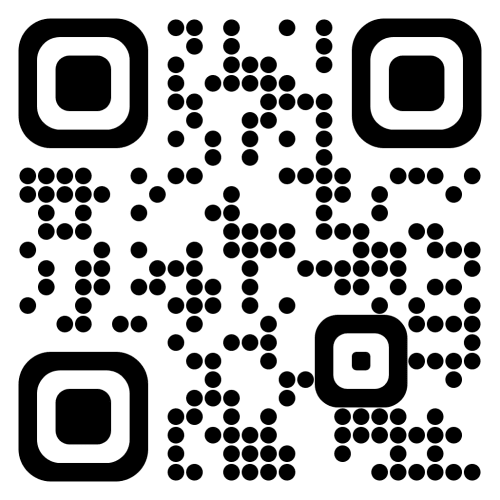
QR-Codes
Use QR-Codes to quickly scan and book spaces using our mobile app. Check-in and out with a simple scan on the code.

Occupancy Sensors
The sensors provide a convenient way to track real-time utilization of desks in your office.
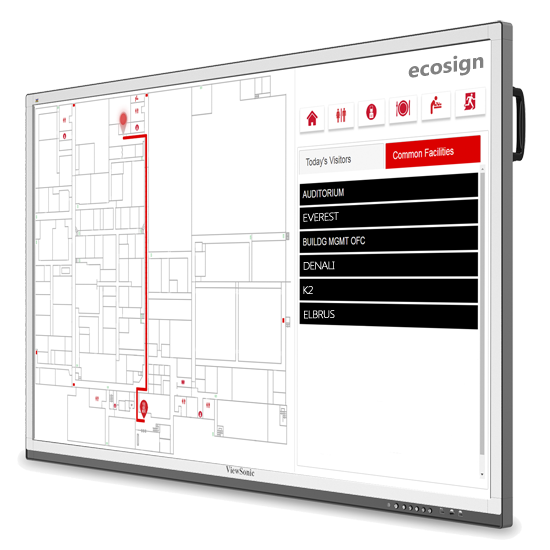
Way-Finder
Use an interactive way-finder to help navigate your way across your office.
What Customers Say
Request for a Demo
Want to know more and explore the features of ecobook?
Kindly do get in touch with us by clicking on the button below and fill up the form.
Articles

Smart Universities: Pioneering a New Era of Campus Innovation
Introduction In the ever-evolving landscape of higher education, the concept of a “Smart University” is more

Common Terms and Conditions for Using a Room and Desk Booking System
The Co-working space or the modern hybrid workplace provides easy access to meeting rooms, desks and

How Does the ecobook’s Visitor Management System Work?
Often receptionists and security guards find managing visitors to the office challenging. Long queues and confusion
