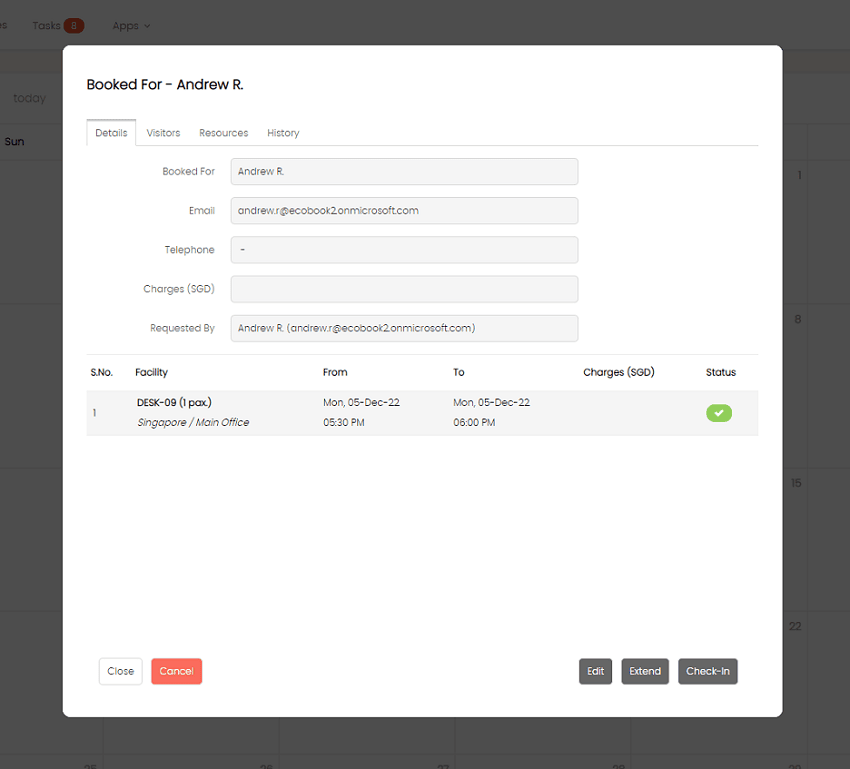Flexible working arrangements and shared workspaces have become increasingly popular in the modern workplace.
With the rise of hybrid work and the need for collaborative environments, many organizations are adopting desk booking systems to optimize space utilization and facilitate seamless desk allocation.
According to a report, hot desking can cut the costs of running an office by up to 30%. No wonder it’s popular with employers.
Check-ins are essential to desk booking systems, allowing employees to reserve and claim their workspace. This article will explore three innovative ways to enable desk booking check-ins and discuss their implications.
1. Web Based/Mobile Check-in
With this method, employees can log into the web portal through their browser or through their mobile app and check into their desks by simply clicking the check-in button.
The check-in button will automatically be enabled at a pre-defined time before the start of the reservation, allowing employees to settle down early.
While this is an easy method of tracking usage, it allows the employee to check in without physically being in the office, causing confusion and false data captures because they are not present in the office.
Implications:
- Improved accessibility: With web/mobile app integration, employees can easily manage their desk bookings on their smartphones or computer screens, providing flexibility and accessibility regardless of their physical location.
- Customization and personalization: Web browsers/Mobile apps can offer personalized features such as desk preferences, environmental settings and collaboration tools, enhancing the employee experience and fostering a sense of ownership over their workspace.
- Analytics and insights: By tracking employee web platform/app usage, organizations can gain valuable insights into usage patterns, occupancy rates and employee preferences, enabling informed decisions to optimize workspace design and allocation.
2. QR-Code Check-in
With this method, each desk will have a unique QR-Code associated with it. The QR-Codes are generated by the desk booking check-ins and can be printed out and stuck onto the desks. Employees who arrive at the office scan the QR-Code stuck onto the desk and then check into their reservation.
In this case, the check-in button is only enabled when the QR-Code is scanned. This is one of the most popular methods of checking in. The fact that employees need to come to the office to scan the QR-Code increases the odds of them using the desk.
While not as expensive as the tablet check-in option, this requires that the desks are properly planned, numbered and QR-Code printed. The downside is that employees can scan a picture of the QR-Codes, which may render this method less accurate.
Implications:
- Seamless and contactless: QR code scanning eliminates the need for physical check-ins, promoting a hygienic work environment.
- Real-time data tracking: The QR code scanning system provides real-time data on desk occupancy, enabling organizations to optimize space utilization and identify high-demand areas.
- Enhanced employee experience: By streamlining the check-in process, employees can quickly access their reserved desks without any hassle, leading to increased satisfaction and productivity.
3. Tablet Check-in
With this method, each desk has a digital tablet mounted on top of it providing an interactive method of desk booking check-ins. Employees arrive at the desk and tap their staff card or enter their unique PIN to occupy that desk.
The tablet also allows employees to book the desk making it even more convenient than the web or mobile app.
This is by far the most accurate method of tracking desk utilization. However, it is more expensive than the rest of the methods as the tablets need to be mounted on top of each desk.
Implications:
- Integration with Workplace Management Systems: Tablet check-ins can be integrated with existing workplace management systems, such as facility management software or employee scheduling tools. This integration enables seamless coordination between desk bookings, facility maintenance and employee schedules, ensuring a cohesive and efficient work experience.
- Employee Experience and Engagement: Implementing tablet check-ins demonstrates a commitment to modernizing workplace processes and providing a user-friendly experience for employees. Such technological advancements can enhance employee engagement, satisfaction and overall workplace culture.
- Challenges and Adoption: Introducing tablet check-ins may require employees to adapt to new technologies and workflows. Organizations should provide adequate training and support to ensure a smooth transition. Additionally, considerations must be made for employees who face difficulties in using the tablets.
Check-in Strategy
So, given all these methods of desk booking, which one should you use? Well, the check-in strategy depends on factors such as the number of desks, the level of granularity and accuracy of the data that is to be captured, the investment budget and the office culture.
Number of desks
The number of desks plays an important part in the choice of approach to the check-in method. A large number of desks may rule out the tablet check-in method as there is a need to purchase tablets and mount, configure and set them up. This is a heavy upfront investment.
A medium number of desks where employee rotation is high can open up the opportunity to install Tablet check-in so that desk occupancy can be more accurately captured.
For a small office, a simple web and mobile app check-in process may suffice, as it is easier to track and monitor.
Granularity & Accuracy of data
The most accurate means of capturing desk utilization is through the tablet approach. The employee needs to be physically present at the location to be able to check-in. The check-in requires them to enter their PIN or scan their office card.
The next level of accuracy is through a QR-Code that requires scanning at the desk. Essentially, when QR-Code is placed on each desk, it is implied that the employee needs to scan it and check-in. Our desk booking software, ecobook, can be configured to enable checking in only when the QR-Code is scanned.
Finally, the least accurate will be a web or mobile-based check-in process.
Investment Budget
The level of investment in the office plays a big part in the choice of check-in method. Tablets are the most expensive with the need to budget for not only the hardware device itself but also the cabling, mounting, configuration and replacement in case the device fails.
QR-Code is more of a one-time printing option and seems to be the most popular choice among large organizations with hundreds or thousands of desks.
The web and mobile-based check-in is free with no need for any investment in QR codes or tablets.
Office Culture
The office culture plays a very important part in the choice of the check-in option. An open office culture where people are trusted to do the right thing may not need a heavy investment in terms of gathering occupancy data. So, a web or mobile-based check-in is fine.
An office culture where territory hogging and politics play a role or where employees require explicit instructions will need more fine-grained control in the form of QR-Codes and Tablets.
Conclusion
As organizations embrace the concept of flexible workspaces, implementing innovative desk booking check-in systems becomes essential. Web Based/Mobile Check-ins, QR code scanning and tablet check-in technology offer three distinct approaches that streamline the check-in process while enhancing the overall employee experience.
By adopting these technologies, organizations can optimize space utilization and foster a collaborative work environment. However, it is crucial for organizations to carefully consider the check-in strategies and ensure that the chosen approach aligns with their specific needs.
We are here to help you with your decision. Talk to us!